View active alerts
Netdata Cloud receives information about active alerts on individual nodes in your infrastructure and updates the interface based on those status changes.
Netdata Cloud doesn't produce alerts itself but rather receives and aggregates alerts from each node in your infrastructure based on their configuration. Every node comes with hundreds of pre-configured alerts that have been tested by Netdata's community of DevOps engineers and SREs, but you may want to customize existing alerts or create new ones entirely.
Read our doc on health alerts to learn how to tweak existing alerts or create new health entities based on the specific needs of your infrastructure. By taking charge of alert configuration, you'll ensure Netdata Cloud always delivers the most relevant alerts about the well-being of your nodes.
View all active alerts#
The Alerts Smartboard provides a high-level interface for viewing the number of critical or warning alerts and where they are in your infrastructure.
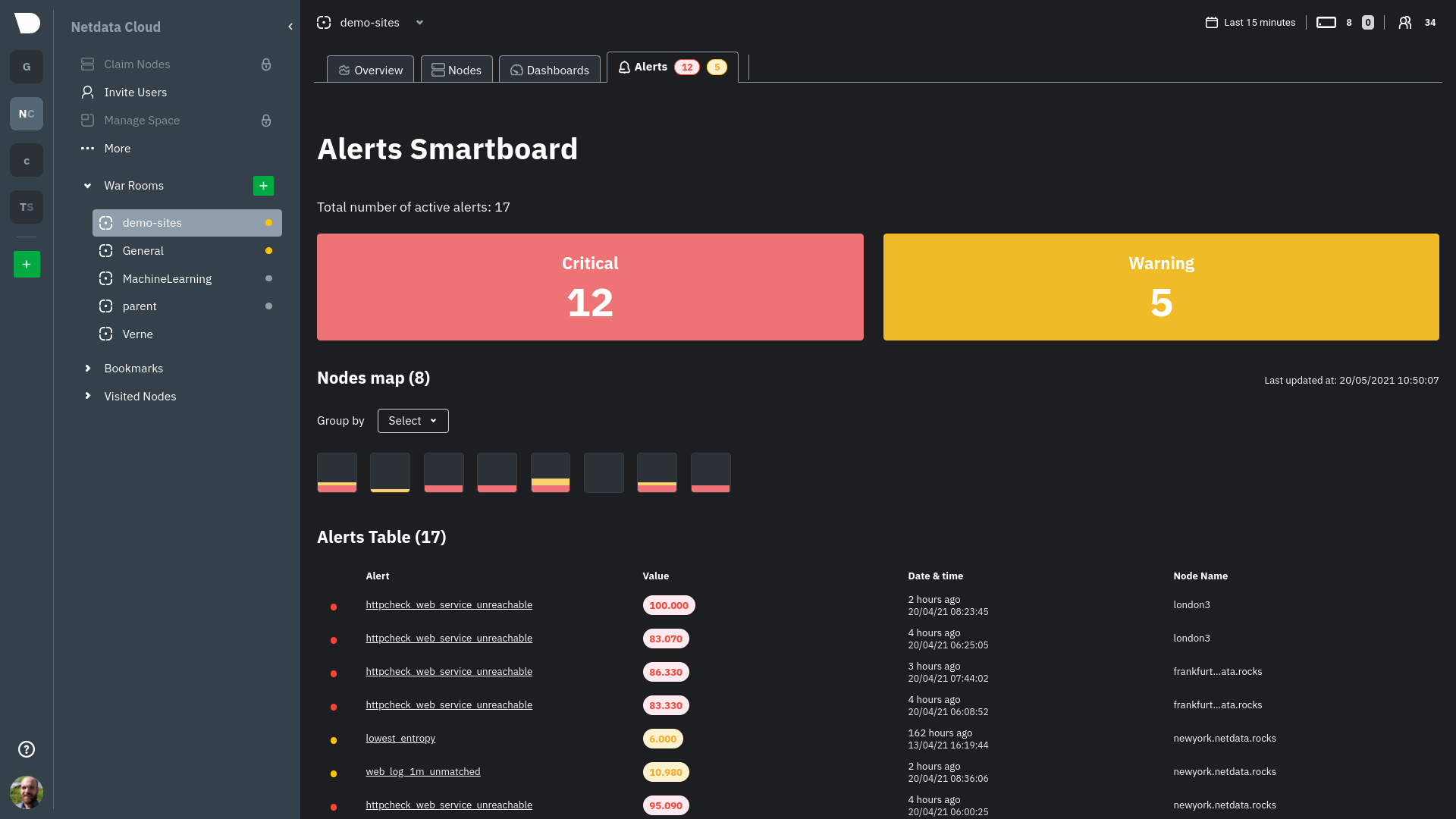
Click on the Alerts tab in any War Room to open the Smartboard. Alternatively, click on any of the alert badges in the Nodes view to jump to the Alerts Smartboard.
From here, filter active alerts using the critical or warning boxes, or hover over a box in the nodes map to see a popup node-specific alert information.
View alerts in context with charts#
If you click on any of the alerts, either in a nodes map popup or the alerts table, Netdata Cloud navigates you to the single-node dashboard and scrolls to the relevant chart. Netdata Cloud also draws a highlight and the value at the moment your node triggered this alert.
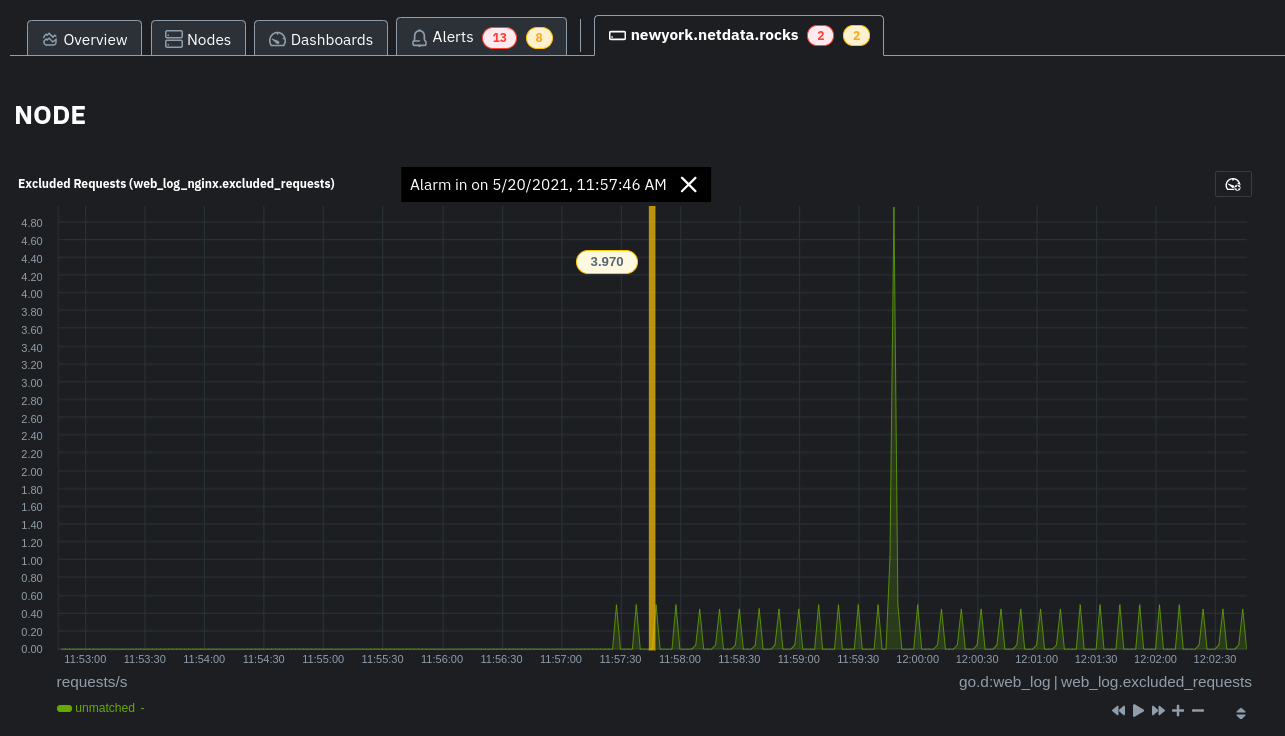
You can then select this area with Alt/⌘ + mouse selection to highlight the
alerted timeframe while you explore other charts for root cause analysis.
Or, select the area and run Metric Correlations to filter the single-node dashboard to only those charts most likely to be connected to the alert.
What's next?#
Learn more about the features of the Smartboard in its reference doc. To stay notified of active alerts, enable centralized alert notifications from Netdata Cloud.
If you're through with setting up alerts, it might be time to invite your team.
Check out our recommendations on organizing and using Spaces and War Rooms to streamline your processes once you find an alert in Netdata Cloud.