You need a working sendmail command for email alerts to work. Almost all MTAs provide a sendmail interface.
Netdata sends all emails as user netdata, so make sure your sendmail works for local users.
email notifications look like this:
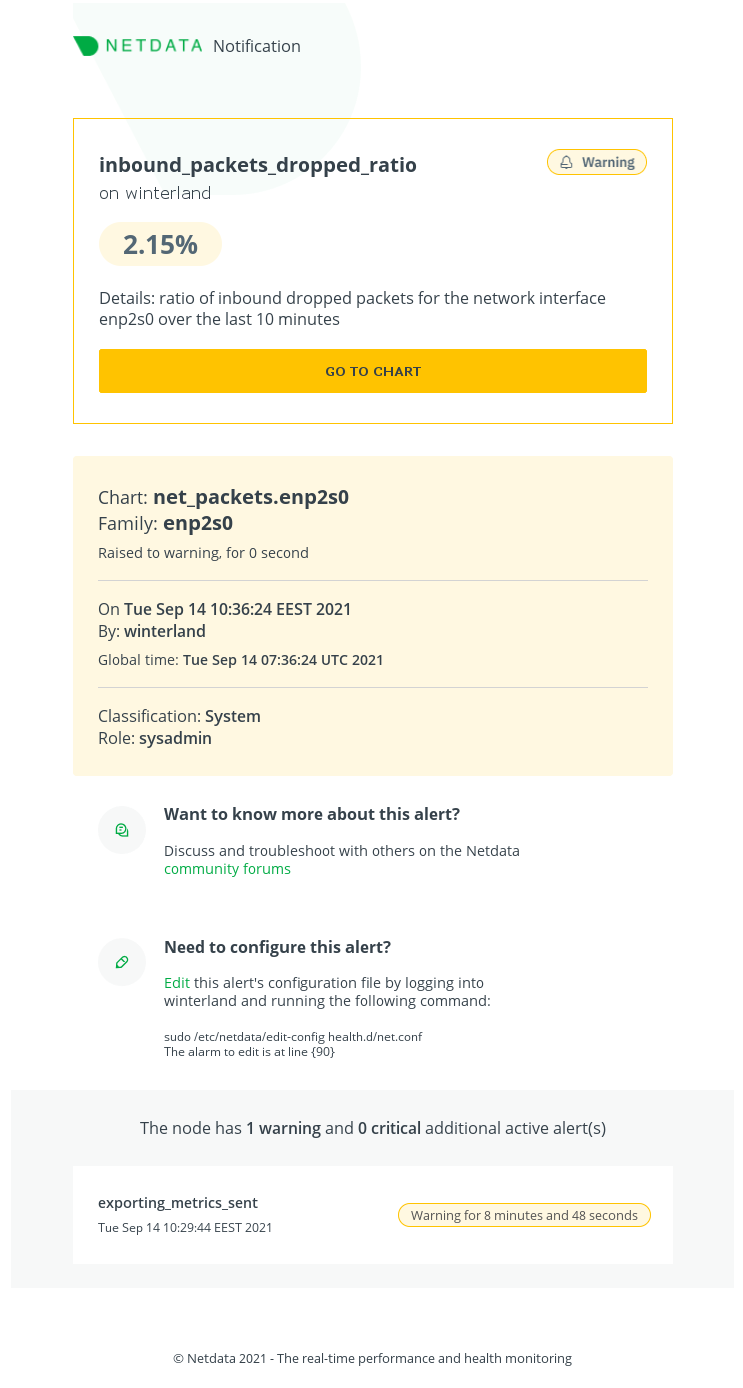
Configuration#
To edit health_alarm_notify.conf on your system run /etc/netdata/edit-config health_alarm_notify.conf.
You can configure recipients in /etc/netdata/health_alarm_notify.conf.
You can also configure per role recipients in the same file, a few lines below.
Changes to this file do not require a Netdata restart.
You can test your configuration by issuing the commands:
Where [ROLE] is the role you want to test. The default (if you don't give a [ROLE]) is sysadmin.
Note that in versions before 1.16, the plugins.d directory may be installed in a different location in certain OSs (e.g. under /usr/lib/netdata).
You can always find the location of the alarm-notify.sh script in netdata.conf.
Filtering#
Every notification email (both the plain text and the rich html versions) from the Netdata agent, contain a set of custom email headers that can be used for filtering using an email client. Example:
Simple SMTP transport configuration#
If you want an alternative to sendmail in order to have a simple MTA configuration for sending emails and auth to an existing SMTP server, you can do the following:
- Install
msmtp. - Modify the
sendmailpath inhealth_alarm_notify.confto point to the location ofmsmtp:
- Login as netdata :
- Configure
~/.msmtprcas shown in the documentation. - Finally set the appropriate permissions on the
.msmtprcfile :