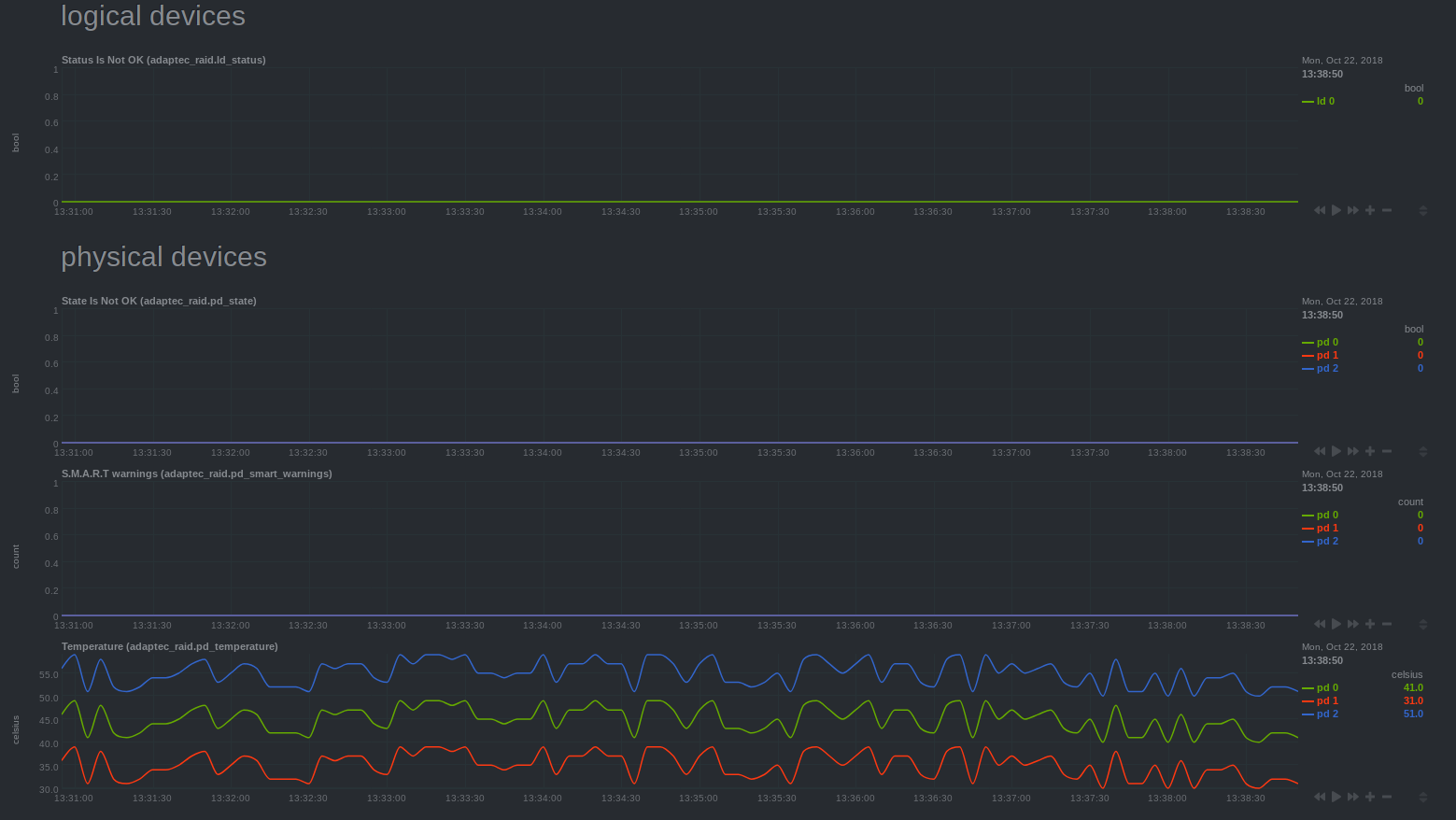Adaptec RAID controller monitoring with Netdata
Collects logical and physical devices metrics using arcconf command-line utility.
Executed commands:
sudo -n arcconf GETCONFIG 1 LDsudo -n arcconf GETCONFIG 1 PD
Requirements#
The module uses arcconf, which can only be executed by root. It uses
sudo and assumes that it is configured such that the netdata user can execute arcconf as root without a password.
- Add to your
/etc/sudoersfile:
which arcconf shows the full path to the binary.
- Reset Netdata's systemd unit CapabilityBoundingSet (Linux distributions with systemd)
The default CapabilityBoundingSet doesn't allow using sudo, and is quite strict in general. Resetting is not optimal, but a next-best solution given the inability to execute arcconf using sudo.
As the root user, do the following:
Charts#
- Logical Device Status
- Physical Device State
- Physical Device S.M.A.R.T warnings
- Physical Device Temperature
Enable the collector#
The adaptec_raid collector is disabled by default. To enable it, use edit-config from the
Netdata config directory, which is typically at /etc/netdata, to edit the python.d.conf
file.
Change the value of the adaptec_raid setting to yes. Save the file and restart the Netdata Agent with sudo
systemctl restart netdata, or the appropriate method for your system.
Configuration#
Edit the python.d/adaptec_raid.conf configuration file using edit-config from the
Netdata config directory, which is typically at /etc/netdata.